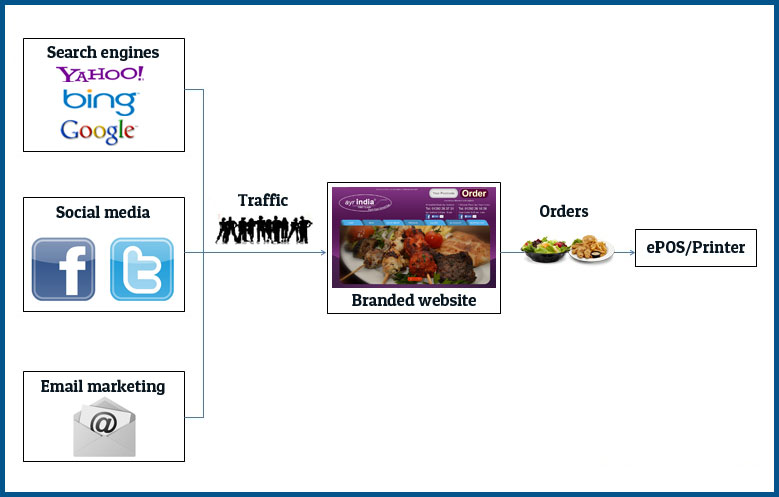Table of Contents
Establishing trust and connection to your customers may be one of the toughest challenges as a restaurant owner. With the presence of fierce and aggressive competition, it may feel like it’s almost impossible to penetrate a good market. But fret not, as there are already tools and software developed to help you with different dilemmas your restaurant is facing. If you’re aiming for an accurate checkout process, utilizing a customer-facing POS display might be suited for your restaurant.
Just like other restaurant technology and software available in the market, it is developed to streamline the entire operational procedures of your restaurant. It is a tool that serves as the middle-man between customers and your restaurant staff. It works to show transparency to your customers, at the same time it helps minimize incorrect purchases.
Learn more about this outstanding restaurant solution, and check out ways how your restaurant will benefit from deploying one on your restaurant.
What is A Customer-Facing POS System Display
It is a type of setup for your restaurant that helps improve customer experience upon checking out or finalizing their orders. It’s a monitor that’s placed facing the customers and displays itemized orders to show them the breakdown of their orders and to lessen incorrect purchases.
Through this, your entire check-out process will be much faster and in order. The payment flow won’t be interrupted as there will be no need for your staff to repeat all the orders just to ensure accuracy. The ordered items will be displayed and the customers can check them themselves, including all the additional taxes and service charges that they need to settle.
Information is just as important to your customers. Providing accurate data, details, and information to your customers is a way of customer service. If you can invest more, you should deploy a touch-screen monitor where your customers can interact on the screen. This optimizes the payment process even more as the process of data input can be done right away, on the side of the customers.

Most of the modern POS systems offer this type of setup as part of their other subscription plans, make sure to talk with your tech provider to avoid dealing with extra charges to set up a dual screen monitor for your POS system.
This type of setup is almost a necessity, especially to the Retail and Hospital Industry. It helps you create a sense of transparency with your customers which will soon be an advantage for you and your restaurant. There are also some states and regions where they require this customer-facing monitor display as part of compliance with the Consumer Protection from Unfair Trading Regulations of 2018.
Though there are doubts about this setup, providing the driver seat to your customers enhances their dining experience with your restaurant. A good experience always leads to repeat business. It doesn’t just help you establish trust in your customers, but it also helps generate more sales and encourages more customer engagement.
Many, especially the modern diners, enjoy watching their orders and transactions being rung up. It also helps them monitor and prepares right away on how much their orders will cost them. Giving this sense of authority to your customers is a great deal for them. It adds to how much you value your customers and their trust in your restaurant brand.
This is a valuable asset for quick-service and fast-casual restaurants as it helps you avoid mistakes at the same time it improves the effectiveness of your service as well.
Basic Tasks of A Customer-Facing Display
Customer-facing monitors and screens do more than just displaying your customer’s orders in an itemized manner. It keeps them informed about every transaction, discounts, additional taxes and charges, and other elements that affect the total cost of their order. Here are some of the basic tasks that this setup can help you accomplish.
It helps emphasize promotions
Branding should be part of every operation inside the restaurant. It should not be forceful but your customers must associate every part of your restaurant and services with your brand. That’s why you should take every chance you get to promote and market your restaurant.
Make sure to update your display with the promotion that you’re currently running, or for your future promotions. Strategically place your marketing banner to a place where it will be hard to miss for your customers. Placing it at the top or sides is the best way to do it. Maximize this setup and display different specials and promotions each week to keep your customers curious and interested.
It acts as an extension of the brand
For this type of tool, dual monitors are usually customizable. You can customize the interface of the screen facing your customers according to your branding, concept, and chosen theme. Utilize colors and logos associated with your restaurant brand.
Always stick to your concept and branding. Your acquired tools and software should cave into your branding, not the other way around. Make it easier for you to brand by making sure that you’ll deploy a customizable system and will allow you to blend in the character of your brand to their product.

Uploading high-quality photos of your restaurant interior and menu items can also help you establish your restaurant branding game. Balance the display of photos properly to ensure that the data and information to be displayed will still be legible. Avoid crowding the screen too much.
It optimizes the restaurant operations
Especially the front-of-the-house procedures. With customer-facing digital screens, your customers can monitor if their orders are being taken right and accurately. The prices and taxes also show up on the monitor. Through this, your customers can run down a quick review of their orders before you finalize them.
Everything that involves their orders such as modifiers, menu items, discounts, and promotions will be displayed and they can confirm it as the checkout process goes. There will be no need in repeating every order of the customers as your staff can just politely ask to check out the screen facing them. Refunds can easily be processed as well as both ends have the record of the orders.
The last improvement for your operational procedures, but not less important, is that it helps you with your eco-conscious initiatives. Usage of paper for receipts can be reduced as your customers can just opt not to print for one because they have seen everything on the screen already. But don’t assume it’s okay for them to go on without a receipt, ask them if they need one, and if they do try to offer to send it on their email for a digital copy.
Features of An Exemplary Customer-Facing Digital Display Screen
Talking with an industry tech provider might be the best option for you if you’re looking for the best customer-facing monitor display system. But if you’re still not convinced which one in the market is the best for your restaurant, you might want to check out these features that you should look for in finding the best and perfectly-suited one for your restaurant.
Easy to set up
The Restaurant Industry is not just a service industry, but it is also a technology-driven industry. And since it usually creates a fast-paced and demanding working environment, restaurant owners should continuously look for and provide their restaurant team the best tools that are helpful and easy to use.
Your staff most probably won’t have time to set up this tool, what more to train themselves to it. Make sure that the tool you’ll equip them with is easy to use and easy to set up. This also helps them to start the trial right away and see how it will work for you as a restaurant owner.
Customizable
Support every marketing campaign and efforts that you’ll launch even on little things. A banner display about your promotions and special offers on your customer’s screen is a great step to raise brand awareness, and soon brand engagement and retention.
Starting from colors to photos, you can make them all work as marketing and sales support.
Simple registration process for loyalty programs
Probably one of the main reasons why customers are hesitant to sign up for a restaurant loyalty program is the sign-up process provided to them. Forty-eight percent of the consumers say that if it’s too complicated and hard for them to sign-up for a subscription or loyalty program, then most likely they will not continue with the registration.

If you’re using a dual-monitor that’s also interactive on your customer’s end, then programming it to show the process of customer registration of your loyalty programs will help out a lot. Train your restaurant staff to offer assistance on registration before they check out the orders. This way, you can provide a workable time for your customers to register and subscribe to your programs.
How To Setup A Customer-Facing POS System Display For Your Restaurant
There will be many hardware and software required for this type of POS system setup. Let your tech provider assist you throughout the setup process and check out where you can help them with this task.
Depending on which POS System provider you’ll inquire about, this is the most common process of setting up customer-facing screens.
- Acquire a POS System that already has an existing dual-screen plan. This is the most practical way compared to if you’re going to buy another set of monitors for your customer-facing setup. The data that the customer-facing screen will display is the same as what your staff will see on your POS System. Sourcing from a single merchant is a great way to avoid problems in synchronizing the data.
- Stay practical and try to look for equipment and hardware that supports dual screens. Instead of purchasing additional iPads or Android Tablets, why not start to work with hardware that offers dual-screen features? It minimizes cost on your end.
The most common types of customer-facing screen display are pole display and display through LCD. Pole display is a type of customer-facing screen that does the job by showing the orders that are being placed, the prices of each item, and the total. It can display up to two rows of twenty character information. The LCD is a more modern approach that allows you to display all the transaction information, bill breakdown, images, and promotions.
- Start setting up your hardware and integrate the software needed. For this setup, check out your backend software if it can support the dual-screen features that you wish to offer.
- Don’t forget to do a dry-run for your newly acquired restaurant tool, if possible, you should have your entire restaurant staff trained for this tool as your goal of an optimized service won’t be achieved if your staff can’t use this setup. Make them familiarize themselves with all the basic functions.
And since everything will be streamlined and seamless, upselling and cross-selling will be easier for your staff. This is the growth that you should support for your restaurant.
Customer Interface Visual
Though it may vary depending on your tech and POS System merchant, here’s a list of the basic and essential information that your customer-facing monitor will display to your customers.
- Menu item details, including modifiers
- Subtotal price (this is for tax-exclusive items and accounts)
- Applicable tax percentage
- Special discounts and promotions that’s been used by customers
- Marketing banner
- Total price order
Benefits of Using Customer-Facing POS System Display
Aside from keeping your customers informed about every transaction they make with your restaurant, it also helps you increase the efficiency and productivity of your restaurant staff. Here are some of the benefits that your restaurant can enjoy once you try out this type of POS System Display.
Speeds Up Payment Process
This is applicable for quick-service and fast-casual dining restaurants. If you own a restaurant of this type, you’re aware that you don’t have enough time to lose. Time is everything, and you have to keep everyone moving. Your goal is to maintain a high table turnover rate and this will only be possible if you have a system that will help your staff to be effective and efficient.
Customers being informed about their orders at the same time that your staff is inputting their orders on your POS is a great way to streamline your operations. There will be fewer errors in the order-taking process, and the customers can prepare their payment right on time since they can see the price of their orders as well.
Enhances Customer Experience
Driving loyalty from your customers can be achieved if you keep providing outstanding customer service and experience. Keeping them informed about everything that they pay for is a great way to show transparency and helps you build connections with your customers.
Every special add-ons and note needs to be included and displayed on the screen to ensure that everything is properly relayed and communicated. Your customers can ask your staff to include their requests if it doesn’t appear on the screen, at the same time your staff can also ask your customers to refer to the screen to double-check their orders. It improves customer engagement and allows your staff to provide a higher level of customer service.

There will also be a great chance that there will be fewer negative reviews about your overall service as it also decreases the customer translation time dramatically.
Creates Tipping Opportunity
Tips could be flying straight from your customers to your tipping jar as using this type of POS System display setup helps your staff to be more effective and efficient with their tasks. It boosts their productivity, which leads to better customer service and dining experience.
Minimizes Order Taking Errors
If you reduce errors in your order-taking process, it will help you expedite your checkout process and control your food costs all at once. Accuracy in order taking is needed to avoid additional food costs, waste generation, and even additional labor costs. Just imagine if your staff sends an incorrect order ticket to your kitchen, the customer will naturally reject it and your staff will start the process once again.
As a restaurant owner, keeping all your costs in line is one of your main responsibilities. If this type of error is not managed, it will be a huge problem for your restaurant in the long run.
Best Practices In Using Customer-Facing POS System Display
Here are some helpful tips you should consider to jumpstart your dual-screen display journey.
Make it interactive
Keeping your customers informed is another way, but creating a platform where they can interact with their accounts and orders is also as effective. It also promotes the accuracy and security of your customers and will provide their account details for payment completion.
Keep the marketing banners updated
To maximize the potential of your marketing strategy using your customer-facing monitors, make sure that your marketing and promotion banners are updated. You would want to avoid miscommunication with your customers regarding your promotions and special discount. No customers will be delighted if they want to try out a promotion just to find out that it’s not already active.
Hear out customers feedback
Asking for review and feedback is always a good thing for your restaurant. It establishes that your restaurant values your customers and their welfare inside your restaurant. Providing them a feedback platform or a quick survey before your staff ends the transaction will be helpful for you. Through this, you’ll know how your customers see your restaurant and check out the areas you need improvement.